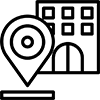Rent
Searching real estate for rent takes only a few steps:
- 1. Choose the County and City where the property is located.
- 2. Choose the type of property
- 3. Choose the number of Rooms
- 4. Choose the price
NOTE
Searching from the App: Banesa24 and clicking the button “Show more” you may find specified details such as: finding handicap-friendly properties, places where smoking is allowed, places that possess an elevator, balcony, TV washing machine, a fireplace, intercom, pool, air conditioner, heater ( both the electric heater or the one from the public heating system). You may as well as features that allow you to choose the age of the property (by choosing the year of when it was built). Choose a quiet neighborhood, easily accessible to the city center, choose a pet-friendly property but also choose if you want a fully furnished and property with a view.